Remaining on legacy software can be risky and have hidden costs that outweigh the benefit of switching to a modern software application. Use this guide to assess whether there is a case to switch to a newer application.
Legacy software has paved the way for the ERP systems that run our world today. The term “legacy software” refers to any technology, application, or computer system that is considered outdated or possibly even obsolete. "Legacy technology" implies one of many different situations:
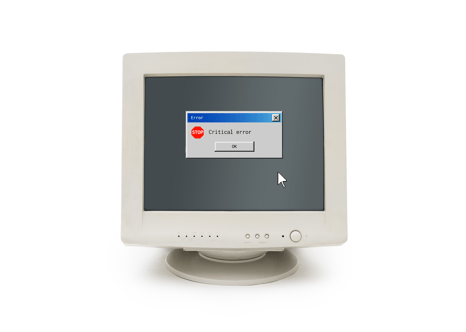
Regardless of the reason, legacy technology eventually limits a business' operations. ERPs have solved these limitations and competitors may outpace companies who fail to keep their technology current.
There are general boundaries that can identify if a system is considered “legacy”. Incompatibility with newer systems on the market or lack of upgrades with new feature functionality is generally a sign that a product is considered "legacy software." This coincides with software that does not comply with modern user interfaces or user experiences, or cannot even receive the next upgrade due to extensive customizations. Unfortunately, the systems that are no longer being upgraded or generally supported by the vendor will not have the option of taking upgrades, stunting the business' value they can get from their ERP.
Even if legacy software is still supported by the vendor, it can still be risky to a growing business' future. Some key factors we've seen with our clients include:
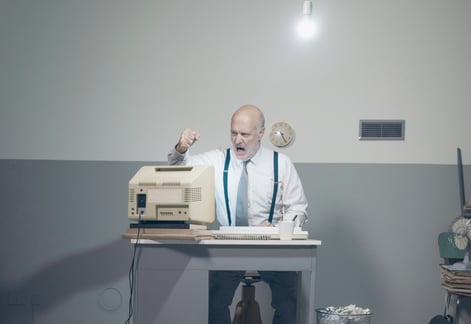
There is an abundance of legacy ERP examples on the market, with that number continuing to grow year after year. In a world of ever-evolving technology, it is important to keep up to date regarding changes being made.
Some of these legacy software applications are very late in their lifespan, with little to no support coming from the vendor, while other vendors continue supporting their products through various policies or updates. It is important to understand the specific system you are on and the policies surrounding its support in order to determine what stage the system is in and how much support you can expect to continue to receive.
Every business deploys its ERP system to automate its business in its own unique way. But if there are some indicators that legacy software is holding the business back, it is time to make an assessment of all the factors that would make a case for either upgrading or not. We've highlighted the most compelling reasons to switch. When faced with changing legacy technology, executives must focus on the right reasons to decide if it is time for an ERP upgrade. How do you really know if there is enough business benefit or not?
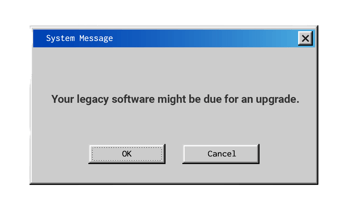
At ERP Advisors Group, we look at our client's problems through the four lenses of People, Process, Strategy, and Technology. If there are enough benefits that outweigh the costs of buying a new system, then we say there is a business case for upgrading legacy software to a new ERP.
There are usually two divergent camps of staff at our clients who are assessing legacy software - the mature staff who are used to the way it has always been and newer staff who are frustrated at how many clicks, screens, or spreadsheets they must navigate to do their work. A study from Workfront in 2020 found that around 49% of the United States workforce would leave their job due to frustrations with technology. This jarring statistic forces leaders to take a hard look at the nature of their system to determine if it is driving away top talent. The youngest generation entering the workforce grew up with iPads and smartphones and expect their technology to be intuitive and easy to learn and navigate. DOS-based "green screens" or "blue screens" that do not use a mouse and can't be navigated like a website are a turnoff to many workers, not just the newest members of the workforce. At the other end of the spectrum are mature staff who may "retire" to avoid the discomfort of an ERP implementation. And that may be the turning point--the company adapts new technology and processes that launch a new phase of growth otherwise prevented by older systems and resistant staff.
A scarcity of technical resources that can maintain and support the legacy software is another source of People issues to consider in the business case to upgrade. Without the resources to support the product, either in-house or through the vendor, the software can become a large risk to the company's future viability. A healthy ERP has a strong supply of development resources available in the market, including strong development and support partner channels, and access to a healthy pool of recruits who can provide day-to-day internal support.
When too many tasks must be done outside the system with manual processes that are typically found in most ERPs, there is likely a business case to upgrade. The number of manual processes and the tendency towards crashing spreadsheets and errors can drive out the new benefits which can be realized by automating more processes in the new software. (Visit our Industries page to find the most common reasons for industry ERP upgrades and the typical benefits achieved with a new ERP.)
For a company that isn't growing and doesn't have a strategy that entails organic or acquisition plans, and the owners and workforce are pretty constant, there may not be a good business case for an ERP upgrade. Conversely, an acquisition-hungry company, especially one with private equity funding, may find it cannot keep up with the business' transaction volume and reporting demands with legacy software. The business case for an ERP upgrade is more likely. Additionally, a company should take into account factors like expanding internationally, causing constraints on multi-company consolidations, currencies, and reporting as a strategic reason to consider an upgrade.
The underlying infrastructure should be considered for the Technology lens. The cost to maintain on-premise servers, disaster recovery mitigation plans, and cybersecurity risk mitigations may reveal vulnerabilities that could be resolved with modern Cloud ERP. An extremely outdated or heavily customized product may not be upgradable to the most recent version. This can prevent integration with new technology, including EDI, eCommerce, WMS, CPQ, and more. These systems will remain stagnant and can ultimately harm a company’s ability to grow and operate.
A common problem arises when a vendor ends system support for a business’s ERP. The end of system support comes at the very end of the product lifecycle and is typically a result of new products being released by the vendor, including newer versions of older products. As a result of the product being sunsetted, customers will eventually lose updates for common things like security issues, bug fixes, and 1099 updates.
At ERP Advisors Group, our Needs Analysis flushes out all the reasons why legacy software may no longer be a viable option for the company's future. Conversely, our Needs Analysis may also provide the proof that an internal software champion needs to show their ERP is still relevant and should NOT be replaced. It is not usually an obvious answer and even when it is, it is essential to understand all the implications to stay or to upgrade.

The process of determining your need for an ERP upgrade and then executing the transformation from a legacy ERP system is complicated, defined by obstacles and cautionary tales to avoid in order to reach success. Below are some of the most prominent issues faced by organizations tackling software upgrades.
Project managers must work diligently to garner buy-in and support from all parties before attempting a digital transformation of legacy applications. Failure to obtain buy-in can mean significant pushback from your users and leadership, ultimately tanking the project before it is able to get off the ground. From the viewpoint of leadership, a lack of support could mean that there is no need to supply resources to an ERP upgrade.
Once you begin your implementations, executive leadership must carefully craft a plan to address change management issues. Change management refers specifically to the oversight of employee response and adjustments to a new ERP system. An effective change management plan will allay fears from employees who may view new software as a threat to their job security. Other employees may need encouragement to overcome their unwillingness to learn new processes. The umbrella of change management can also encompass efforts associated with training users on the system once it is implemented. Human capital is one of the greatest resources a business has, so the risks to those resources should be heavily considered when planning for an ERP upgrade. And the window for training time may become compressed if the configuration and testing took longer than expected. However, don’t underestimate the importance of sufficient training time, and shorten it for time-saving efforts or to preserve a go-live date. Sufficient training ensures your team feels confident heading into cut-over and is a core piece of your change management strategy.
Another commonly overlooked aspect of leaving behind a legacy system is the headache of data migration. Without data, your new ERP is useless! Make data migration an important part of your project plan when replacing your legacy ERP. Cleaning your data and testing it in plenty of time before go-live ensures your ERP migration won’t be derailed. Extracting data from legacy systems can sometimes take even longer due to clunky extraction methods, so start data prep as early as possible.
When a business finally takes the steps to upgrade its legacy system, the lure of customization can also prove to be too much to resist. Businesses that are accustomed to the functionality of a custom legacy system are more likely to demand too many customizations because their users are accustomed to very personalized software functionality. It is essential that leaders familiarize themselves with ERP implementation best practices to avoid derailing their projects with over-customization.
At the heart of any potential software upgrade is the need for a more efficient system that will contribute to the success and growth of an enterprise. For any business contemplating an ERP upgrade, ensure that it is absolutely necessary and do not change unless you have to.

Vendors understand the tremendous burden old software versions can have on a business which is why many are taking steps to offer a cloud version for their traditional software applications. The market is demanding cloud solutions so if vendors fail to modify their own products, they will most surely lose customers to other vendors who do.
The most common trend across the ERP market is the movement of legacy applications to the cloud. Vendors are rolling out updated product versions developed specifically within the cloud with the application’s original functionality, sometimes with the promise of new functionality but other times with limitations that didn’t exist in the older ERP system. The vendor’s deployment of a traditional on-premises product to the cloud reduces the necessity for end users to adapt to a new system. The cloud is also convenient for ERP customers because the vendor takes responsibility for performing the upgrades and installing hotfixes, removing the burden from the customer’s IT department, and freeing up IT resources.
The changes and updates being developed by the ERP vendors are gradual, allowing current customers to slowly build toward a cloud deployment. This is especially evident in products with clear product roadmaps being developed and executed. Sage 100 is a prime example of this with the introduction of Sage 100cloud in 2015, offering legacy customers the opportunity to move forward with cloud innovations while staying within the comfort of their current platform. A number of solutions have followed suit, such as Infor’s Sx.E offering, to match the high demand for cloud solutions in the market. Other vendors have extended support for some legacy products which delays the necessity for a cloud migration. For some products, customers will be able to find support through third-party vendors even if their software publisher discontinues support. However, this should be a last resort to avoiding a cloud migration.
Vendors are also handling the problem of old software versions through resources and knowledge centers that assemble expertise from across partners and the industry. These resources provide checklists for the end of the year, product roadmaps with specific end-of-support (EOS) dates, access to product experts, and more. Vendors are also taking steps to educate partners and customers on upgrades and products in order to prepare those in the thick of ERP implementations.
It may come as a surprise, but a number of vendors also offer financial incentives to existing customers willing to migrate to the newest product. This typically comes in the form of software discounts over a defined period of time or other negotiations made before the implementation.
If you are ever unclear about the status of your ERP, reaching out to a vendor representative is a great way to receive clarity, but if you need expert guidance, an ERP consultant will significantly cut down on legacy upgrade distress.

The process of migrating from legacy software to a modern ERP is not for the faint of heart. An ERP upgrade takes time, patience, buy-in, and a significant number of resources just to get the project off the ground. On the front end alone, you need money, time, and human capital to commit to the evaluation of ERP solutions and the completion of a needs analysis to determine the best solution for the enterprise.
First and foremost, businesses entertaining the idea of an ERP upgrade must be certain of their need for updated software. ERP implementations are expensive and time-consuming; therefore, avoid them unless it is essential to the future viability of a business.
Deeming an ERP upgrade necessary creates a crucial need for businesses to evaluate their operational “pain points”. If you do not understand your needs, your project will fail because the system chosen will not provide desired functionality. An evaluation of organizational processes identifies gaps and determines points of contention with employees of the business. Hiring an expert consultant will prevent the derailing of your needs analysis. To avoid implementing the wrong product, experienced consultants streamline processes, unveiling the real pain points of a business. Regardless of the utilization of a consultant, it is vital to remember: the cheapest product is not always the best choice, despite the pull from organizational leadership. Wasting hundreds of thousands of dollars, selecting the wrong product in an attempt to cut corners will likely force you into repeating the upgrade process.
The next major consideration centers around the expectations of employees. Companies that have long operated on a legacy system may face significant obstacles when it comes to the adaptation of employees. Tenured employees grow complacent in the use of their current system, not wanting to step outside of their well-established comfort zone. The effective development and communication of the business’s case for ERP upgrade can help mitigate employee resistance. Involving employees in the process through interviews or surveys will reduce apprehension associated with the migration because it allows employees to feel involved in the decision-making process.
Unfortunately, confronting this dilemma can be difficult, even when employees are bought-in to the upgrade, due to concerns regarding the training of technologically unsavvy employees. Developing a thorough employee management plan before beginning implementation efforts is vital to the success of your project. Evaluating resources and the workforce upfront will make a significant impact on a project's success and time to completion. Considering these factors throughout all phases of the ERP upgrade is vital to the success of your project.
Applying the same logic to the data migration dilemma will reduce the number of obstacles confronted during the project, especially as it pertains to migration from a legacy system to an updated platform. Leaders should be considering data migration requirements months ahead of time while also running regular tests leading up to the go-live date to reduce data risks. Without proper planning, the project is destined to fail. If you are looking to take on an ERP implementation, buy our “Complete Guide to Avoiding ERP Implementation Failure”.
After the evaluation of all internal factors, businesses can begin looking at products available on the market. Cloud solutions continue growing in popularity, especially for businesses abandoning legacy products. Cloud solutions are appealing because of the vendors shouldering the maintenance requirements, in addition to the functionality and scalability these solutions provide. Cloud solutions enable businesses to be hands-off when it comes to their system, while still offering a greater level of security. The architecture of certain cloud platforms also attracts customers. Vendors are trending toward Platform-as-a-Service (PaaS) offerings because of the extended integration possibilities, facilitating greater growth opportunities and scalability to customers. Contrarily, others may choose to remain on-premises because the cloud is still not for everyone. Businesses can rest easy knowing that vendors still sell on-premises solutions, even though they require more maintenance on the part of the customer.
A common obstacle met by customers upgrading from a legacy system is the expectation of product customization. Legacy products are overly customized and developed to meet each unique need of a business. This is not the case for modern ERP systems because the technology and functionality built-in to each system have advanced far beyond their historical norms, meaning the right system will meet the needs of businesses with little to no customization. This is terrifying for many businesses advancing beyond legacy systems who are torn between a vital upgrade and traditional operations; however, understanding modern best practices is essential in preparing a system for its future relevance. If a product needs too many customizations, it is a clear indicator that you chose the wrong system as it pertains to modern ERP.
ERP upgrades are not an easy feat, especially when they involve legacy software. Careful analysis, guidance, and planning are necessary to succeed in the modern world of ERP, so if there is conflict and doubt surrounding your ERP upgrade, seek counsel from the experts. Schedule your consultation today!
Colorado
390 Union Boulevard, Suite 540
Lakewood, CO 80228
866-499-8550
303-350-3087
info@erpadvisorsgroup.com
Florida
600 Cleveland Street, Suite 379
Clearwater FL 33755
866-499-8550
info@erpadvisorsgroup.com
Terms & Conditions | Privacy
© 2025 ERP Advisors Group