
Are you confused about what is an ERP system, how to buy an ERP system and from whom, or what you need to buy for a complete ERP system implementation? You may think you know the answers to these simple questions but if you’re like thousands of CFOs, Controllers and other Accounting Professionals that we talk to each year you, actually don’t. Tune into this webinar where we will cover these basics of ERP systems.
Introduction to ERP Systems
ERP systems are essential to the success of businesses of all sizes, helping them automate and accelerate their business processes. These systems can encompass all basic functions to help a business operate, and yet, many employees and executives are unaware of what they really do or what they truly are. Frankly, the world of ERP is technical, making it hard to understand. This article is designed to educate even the most novice ERP learners about the basics of ERP systems.
What is an ERP System?
Enterprise Resource Planning (ERP) systems are defined as “connected business applications used to automate business processes and manage resource data across the entire enterprise.” In other words, ERP systems are a conceptual framework for how organizations can automate processes across an enterprise. These “frameworks” can come in many models, from an all-in-one application to multiple software solutions operating collectively to improve business processes.
ERP System Benefits
There are several reasons why an organization may look to implement an ERP. Many of those reasons relate to a business’s future ability to grow or automate processes for greater efficiency. Ineffective communication across channels and departments can create a lack of access to key information, reduced productivity, and increased errors in operations.
Lack of Data Visibility
Many companies find they lack data visibility, meaning that information from across departments is inaccessible and makes performing analytical reporting difficult. This lack of connectivity impacts the ability of an organization to operate and effectively deliver its product or service. As an organization grows, it may use a data warehouse or data lake for staging data from various applications, making it easier to create reports from data that is created in various software applications. This allows employees and executives to easily search for data they need at any given time in one location.
ERP systems can solve this problem by organizing all processes of the business under a single system, making it much easier to track.
Reduced Productivity
Inaccessible information directly reduces productivity and value. Individuals across the organization cannot effectively produce if the processes across all departments are disorganized. Time spent organizing business transaction information into a usable format means less value-add time for the end or internal customers.
When a company implements a new solution to overcome reduced productivity, such as an upgraded ERP software for core financials, it allows them to better serve their clients by spending less time on traditionally manual processes, such as account reconciliation, paying invoices, or processing information.
Errors & Inconsistency
Organizations can find themselves being inhibited by human error, whether that be incorrectly input orders or information that was not passed along through the proper channels. This is a common experience that can disrupt businesses.
Human error will always be present in business operations, but ERP systems can moderate the frequency in which it occurs. The automation provided by ERP systems types significantly reduces errors and provides a single source for information across the company. Internal control also provides a level of consistency, ensuring fewer people have access to vital information. .
Now We Know What It Is, But What Is It Not?
ERP systems can be an incredible tool, but we must remember that even technology has its limitations or myths surrounding it.
The most important thing to understand is that even after going live with a new ERP system, it cannot do everything for you. These systems can streamline your business and contribute to expansion, but human capital is still required to run the system and input data. An ERP cannot be expected to overhaul culture and habits. It will make things easier for leadership and employees, but it cannot improve processes independently from people.
In addition, ERP systems are not the same as CRM; however, they can possess features that act in similar ways to Customer Relationship Management tools. ERP systems are oriented toward processing transactions while a CRM tracks prospects, opportunities, pipelines, and customer history, and may provide tools for quoting and creating orders.
Many leaders who wish to implement ERP systems may look at the price tag and be discouraged. It is widely accepted that ERP systems can be too expensive for small companies. This is understandable, as many Tier One options can run upwards of $750k but have no fear! For small businesses, there are options in the Tier Three and Tier Four categories that not only have a lower price tag but will likely be a better fit for smaller-scale operations.
When discovering ERPs, also remember that one size does not fit all. What worked for your previous company, may not work for your current company. Put into perspective what the exact company needs are, and do not get blinded by the sparkle and shine of large systems.
Why Companies May Select & Implement an ERP System
While the reasons listed above can be indications that a company’s current system is not working for them, there are a number of reasons companies ultimately decide to dive into the world of ERP. The most common reasons found among executives are growth, legacy technology, regulatory purposes, and new leadership.
One of the biggest reasons companies implement a new ERP is because it provides opportunities for them to develop the optimal solution for the future state of the business while providing greater communication and connectivity. This future outlook allows them to identify the solution that will meet their needs in the long term, not just for where they are now.
When a company begins to experience substantial growth, it may find that its current way of operating does not fit its needs anymore. The expansion of operations can force an organization into a place where it needs a new system to automate its business with so many more transactions to track. New business lines, markets, products or services, and merger and acquisition activity can lead to growth beyond a company’s current software capabilities.
Many companies may feel content with their current ERP system but are confronted with the fact that their legacy technology is now outdated or obsolete. This happens when the technology is no longer supported, it is dependent upon outdated support resources, or it cannot accommodate integrations to outside systems like banks, eCommerce, or EDI.
Sometimes, the need to switch is initiated by new regulatory requirements. Accounting is a dynamic industry, where rules and laws constantly change. Companies may find themselves needing to comply with new accounting rules. A modern ERP can facilitate compliance with new regulations.
Finally, new leadership may see fit to automate manual processes or mandate a specific technology to achieve their vision of the company. This may come because of their previous experience at another company or future goals.
While these are some reasons a company may explore upgrading to a new ERP, it is important to remember that you should not change or implement software unless it is completely necessary.
How to Purchase ERP
Similar to purchasing a car, software can be sold by many different people and is a negotiation process. It is important to have a grasp on who sells the software, what it is going to cost to implement it outside of the cost of purchasing the system, and how you can negotiate the best deal on your ERP system.
Who Sells ERP Systems?
ERP systems are sold by ERP vendors. Vendors can either be the company that creates the software or a representative of that company. Typically, software is provided by “software vendors,” also known as the software publisher. In contrast, there are also “value-added resellers” (VARs) or “solution providers”. VARs sell the software but do not write it.
Many companies may feel content with their current ERP system but are confronted with the fact that their legacy technology is now outdated or obsolete. This happens when the technology is no longer supported, it is dependent upon outdated support resources, or it cannot accommodate integrations to outside systems like banks, eCommerce, or EDI.
Sometimes, the need to switch is initiated by new regulatory requirements. Accounting is a dynamic industry, where rules and laws constantly change. Companies may find themselves needing to comply with new accounting rules. A modern ERP can facilitate compliance with new regulations.
Finally, new leadership may see fit to automate manual processes or mandate a specific technology to achieve their vision of the company. This may come because of their previous experience at another company or future goals.
While these are some reasons a company may explore upgrading to a new ERP, it is important to remember that you should not change or implement software unless it is completely necessary.
How to Purchase ERP
Similar to purchasing a car, software can be sold by many different people and is a negotiation process. It is important to have a grasp on who sells the software, what it is going to cost to implement it outside of the cost of purchasing the system, and how you can negotiate the best deal on your ERP system.
Who Sells ERP Systems?
ERP systems are sold by ERP vendors. Vendors can either be the company that creates the software or a representative of that company. Typically, software is provided by “software vendors,” also known as the software publisher. In contrast, there are also “value-added resellers” (VARs) or “solution providers”. VARs sell the software but do not write it.
Generally, solutions fall into one of four tiers: Tier One, Tier Two, Tier Three, and Tier Four. Tier One solutions are those built for large enterprises requiring complex, large-scale functionality and very high transaction processing. Moving down the scale, Tier Two solutions service mid-sized businesses that still require deep and specific functionality, but not on the scale that Tier One offers. Tier Three and Tier Four solutions tend to serve small to mid-sized businesses that primarily automate accounting processes and other specific areas of the business.
Being aware of each vendor’s position in the market will allow you to understand what bias may accompany their proposal and suggestions. An individual representing a particular software vendor will be an advocate for them.
Being aware of each vendor’s position in the market will allow you to understand what bias may accompany their proposal and suggestions. An individual representing a particular software vendor will be an advocate for them.
Note: Ensure you are buying the software from the vendor itself or an affiliate. If the software is not from the vendor or a certified affiliate, you run the risk of paying for an illegitimate solution, or worse, being scammed. Always do your due diligence before purchasing any type of software to avoid these common purchasing pitfalls.
Who Implements ERP Systems?
Deciding who will implement your new ERP is just as important as which product you will purchase. Each vendor has its own method of offering implementation services. Microsoft, for instance, does not offer professional services as the software publisher. You must locate a VAR who will help you buy the software and who will also implement it. At NetSuite, though, you can buy your implementation services from Oracle NetSuite; from an Alliance Partner who cannot sell the software; or from a Solution Provider, who can sell the software and perform the implementation. Many factors can influence which direction you choose for your professional services team. Your first contact with a VAR or the software vendor will frequently dictate which “channel” you are put onto as a prospect and can make it difficult to change channels later on. Remember, you are the customer and if you want to change providers during your vetting process, then it is your prerogative.
Our advice is to always vet the implementation resources as part of the software vendor vetting. Do not buy the software first and then look for an implementation team. You can acquire valuable insights about the implementation team during the software sales process and this should be an instrumental factor in your final decision-making process.
ERP Project Costs
Just like purchasing a vehicle, you must not only consider the price of the car but also the costs associated with the upkeep of the vehicle. You may be able to afford the initial purchase, but can you afford to use it on top of that?
Who Implements ERP Systems?
Deciding who will implement your new ERP is just as important as which product you will purchase. Each vendor has its own method of offering implementation services. Microsoft, for instance, does not offer professional services as the software publisher. You must locate a VAR who will help you buy the software and who will also implement it. At NetSuite, though, you can buy your implementation services from Oracle NetSuite; from an Alliance Partner who cannot sell the software; or from a Solution Provider, who can sell the software and perform the implementation. Many factors can influence which direction you choose for your professional services team. Your first contact with a VAR or the software vendor will frequently dictate which “channel” you are put onto as a prospect and can make it difficult to change channels later on. Remember, you are the customer and if you want to change providers during your vetting process, then it is your prerogative.
Our advice is to always vet the implementation resources as part of the software vendor vetting. Do not buy the software first and then look for an implementation team. You can acquire valuable insights about the implementation team during the software sales process and this should be an instrumental factor in your final decision-making process.
ERP Project Costs
Just like purchasing a vehicle, you must not only consider the price of the car but also the costs associated with the upkeep of the vehicle. You may be able to afford the initial purchase, but can you afford to use it on top of that?
The same can be said about ERP systems. A company must budget for the system in addition to the professional services costs that will be associated with the implementation. Some of these expenses are:
- Implementation costs for an implementation partner (those who guide you through the implementation process).
- Data migration assistance (data cleanse and validation in order to move the company information and analytics from the old system to the new).
- Building integrations.
- Project management to ensure the success of the project and to keep all parties informed.
- Internal costs associated with employee incentives and back-fill.
- Ongoing support after go-live.
Negotiate the Final Costs
The final step of this process will be the negotiations of the contract and pricing. When negotiations begin, always be willing to ask for a discount. Salespeople are willing to negotiate to close the deal, so do not be afraid to ask!
The final step of this process will be the negotiations of the contract and pricing. When negotiations begin, always be willing to ask for a discount. Salespeople are willing to negotiate to close the deal, so do not be afraid to ask!
Software order forms will document the software you are purchasing, but it will always contain features you don’t need. By thoroughly reading the order form, you will be able to lower the final cost by omitting any software features your business doesn’t need.
Next in negotiations, always have a renewal cap. No one wants to be blindsided when it comes time to upgrade or renew with extreme costs. Also, consider asking for alternate payment terms. Most default terms ask for 100% payment within 30 days of signing, which can be unrealistic and binding for many businesses.
Finally, understand the full software agreements. With any contract, you want transparency and knowledge to protect and grow your business. Many people overlook the clauses regarding training, data migration, customizations, and integrations. These are key factors in an implementation, so make sure you cover all the price drivers.
Next in negotiations, always have a renewal cap. No one wants to be blindsided when it comes time to upgrade or renew with extreme costs. Also, consider asking for alternate payment terms. Most default terms ask for 100% payment within 30 days of signing, which can be unrealistic and binding for many businesses.
Finally, understand the full software agreements. With any contract, you want transparency and knowledge to protect and grow your business. Many people overlook the clauses regarding training, data migration, customizations, and integrations. These are key factors in an implementation, so make sure you cover all the price drivers.
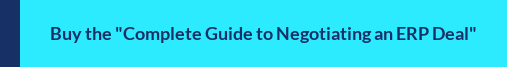
Conclusion
ERP systems are complicated and can be confusing to even experienced professionals, but the right advisor can help you navigate these obstacles to select the right ERP. If you are confronting an ERP selection, or have any questions, reach out to our experts at ERP Advisors Group for a free consultation.
.png)



