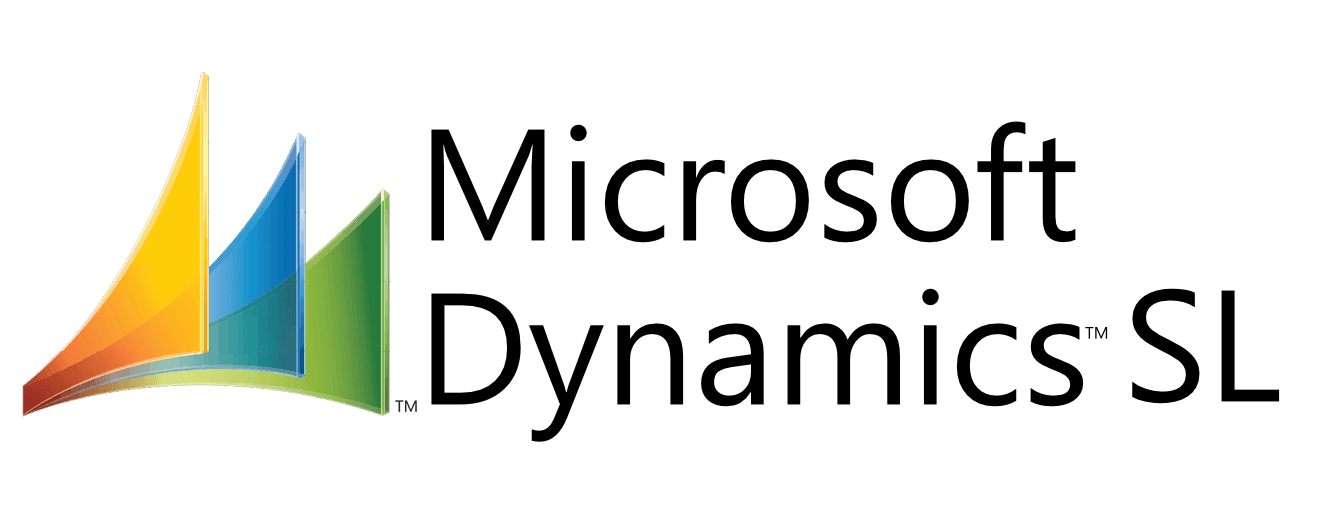Are you still using Microsoft legacy software products in your organization? If the answer is yes, it might be time for an upgrade. In this article, we will examine some of the most common Microsoft legacy products, determine when you should upgrade, and offer tips to help make the transition easier.
For those who are unfamiliar with Microsoft’s legacy ERPs, we have provided a guide to the Most Common Microsoft Legacy Products at the end of this article.
Upgrading from Legacy Software: When and Why
Organizations that are running legacy software products such as Microsoft GP, SL, AX, or Microsoft Dynamics NAV may already be aware that an upgrade should be completed soon. But if you are unsure why an upgrade is needed, or when it should be done, here are some factors to consider.
You’ve Outgrown Your Software
If you are using a legacy product and find it difficult to complete necessary tasks, you have likely outgrown your software to the point that it needs to be upgraded.
Tasks Have Become Complicated
If you find tasks that should be simple are requiring a lot of effort to accomplish, your legacy software may no longer be able to handle your needs.
You’re Losing Data
If you have experienced a loss of data and believe it was caused by your legacy product, an upgrade is important to complete before more data is lost.
You Do Double-Entry
If data must be entered into both your legacy product and into another software application, it’s time to upgrade.
Security Has Become a Problem
If you are worried about security with your current software, or have experienced problems, an upgrade may be crucial. If Microsoft is no longer updating your legacy product, this could create dangerous security holes.
Support is Ending Soon for Your Product
Even if you aren’t currently experiencing any issues with your legacy software, you may still want to upgrade if you know that Microsoft will soon be ending support for those products.
Tips for Upgrading Legacy Software
While there will always be work involved in upgrading your legacy product, particularly if it is an older version, there are ways to make the transition as smooth as possible.
Get the data conversion right
Converting data from one system to another can be challenging due to the different formats. Have a good plan for the conversion, including ways to do mock conversions to ensure everything works properly.
Clean up your data
It is best to clean up the data as much as possible on a legacy product before upgrading. You don’t want to clean it up in Excel and then import it to your new application. That is something you would need to do again before you go live, and there often is not enough time for those extra steps.
Have a good plan
Figure out every step you need to take to move all your data to a new application. Coordinate with every department manager and other executives in your organization. Ensure that everyone knows what will be happening and when, so that they can prepare their staff and do training on the new system.
Backup all your data
Even with a good plan, sometimes unexpected complications can occur. To prevent a disaster, be sure that all the information that will be moved to the new system is backed up.
Test everything before moving forward
Be sure you know how to use the new system before completely shutting down your legacy product. Do some trial runs to ensure that everything works, such as testing that data can be exported smoothly.
What to Do if You Can’t Upgrade Now
Sometimes it is simply not feasible to invest the time and money on an immediate upgrade. Even in this scenario, you still have options.
Stay Up to Date on Support for Your Product
Microsoft releases data every year to let customers know when they will no longer be supporting different products. As the information changes frequently, there doesn’t appear to be a single source to find this data. For the most up-to-date information, you can search for “Microsoft lifecycle” with the name of the product you are using, and this will usually lead you in the right direction. You may find that your software is still being supported, which will give you time to coordinate an upgrade in the future if it becomes necessary.
Educate Yourself on New Products
Some customers are hesitant to upgrade their current legacy product because it has been customized to fit their specific business or organization. Before deciding to completely forego an upgrade, investigate Microsoft products such as Business Central, or Microsoft Dynamics 365 Finance and Operations — and be sure to evaluate other vendors as well. These newer products often have features and functionality out of the box that may have previously required customization, providing the same capabilities you have now.
Get Ready for a New Implementation
If you are running a legacy product that is far past being supported by Microsoft, upgrading may not be possible. You may not be able to automatically convert data from your old system to a new product. In such a case, it might be simpler to do a new implementation by leaving the history in your old system and only bringing over master data and transactions.
Whichever type of Microsoft legacy product you have, it’s important to understand when an upgrade is needed and how to go about executing it.
The Most Common Microsoft Legacy Products
Legacy products refer to software programs that were once in use but have been replaced by different products. Below are examples of Microsoft legacy ERPs that are commonly in use.
GP (Great Plains)
First released in 1993, this ERP system was originally developed by a company from Fargo, North Dakota called Great Plains. It was one of the first-ever multi-user software programs designed for Windows. Current users have often found the need to upgrade due to GP’s inherent limitations.
SL (Solomon)
Solomon was developed in 1980 by a company called TLB, Inc. In 2000, Great Plains acquired Solomon and in 2001, Microsoft subsequently acquired Great Plains. Some users are continuing to run GP because they have customized the software and are unable to find new products with the same capabilities.
AX (Axapta)
Originally created as a collaboration between IBM and Damgaard Data, Axapta (now known as AX) was released in 1998. Later, IBM returned all rights to Damgaard, who subsequently merged with Navision Software and eventually became known as Navision A/S. Microsoft acquired the company in 2002. We have found that customers with AX can easily upgrade to Finance and Supply Chain, depending on the software version they are running.
NAV (Navision)
Denmark company, PC&C (Personal Computing and Consulting) first released this accounting product in 1987. It was created as an upgrade from single-use software, giving access to multiple users and providing customers with a client/server-based product. It was updated in 1995 to work with Microsoft Windows 95, and in 2002, Microsoft acquired Navision to create a new division called Microsoft Business Solutions. In 2005, it was re-released as Microsoft Dynamics NAV.
Summary
ERP Advisors Group specializes in helping businesses and organizations around the world upgrade from legacy ERP systems to modern cloud-based ERP solutions. We understand that can be difficult to get your most important questions answered on the internet, so we provide access to ERP experts with years of experience to help steer you in the right direction. Contact us today for a free ERP consultation.