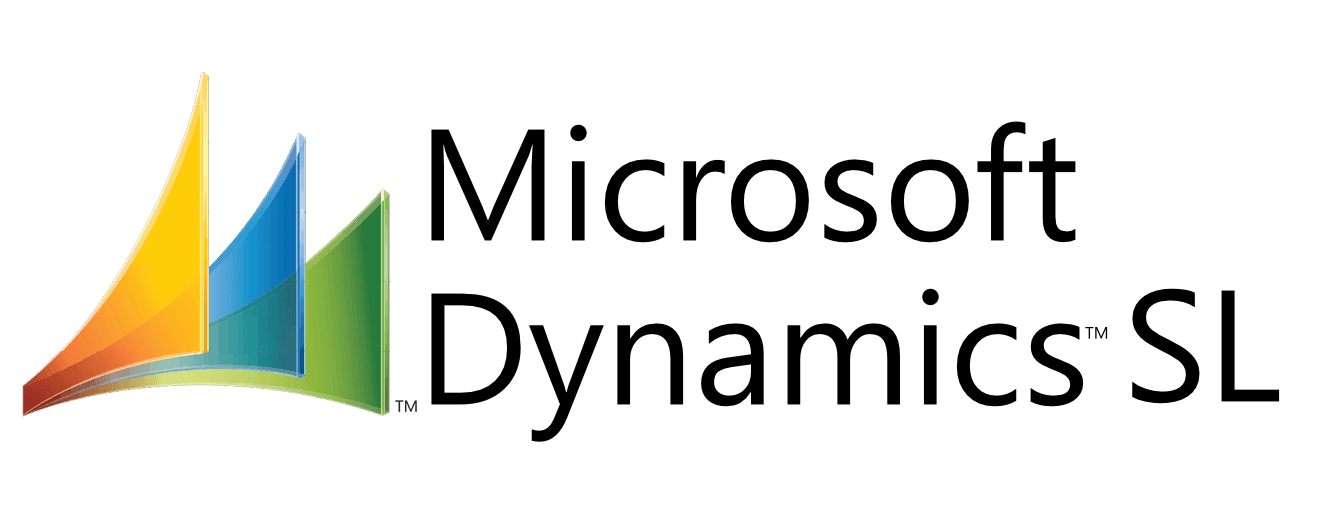The History of Microsoft AX
AX got its start in Denmark when two brothers began developing a computer-based accounting system. Ultimately, Preben and Erik Damgaard founded Damgaard A/S in 1983. Over the years, the brothers worked on various projects, developing accounting software solutions independently before partnering with IBM in 1994 to develop Damgaard International A/S. The collaboration continued, with the launch of IBM Axapta in 1998 which delivered software functionality to automate financials, inventory management, production, and more within one application. The product expanded on a global scale, mostly due to its flexibility in running on Windows NT servers with Microsoft SQL server 6.5, alongside the support of Oracle databases. By 2000, Axapta was a “true 3-tier solution” with the “client, server, and database [all] running separately” (dyntips.com). In 2000, Navision Software merged with Damgaard, becoming Navision Damgaard A/S, and eventually just Navision A/S, putting Navision and Axapta under a single company.
Axapta Enters the World of Microsoft
The success seemed never-ending for the ERP companies of the 1980s and 90s, having continued to evolve and remain relevant for over 20 years. This attracted the attention of Microsoft, who, in 2002, acquired Navision A/S. This acquisition set the foundation for Microsoft’s future ERP empire and was only the beginning for Microsoft NAV and Microsoft AX.
Microsoft poured significant investments into multiple acquisitions, culminating in the business applications we know today as AX, NAV, GP, and SL, then rebranded the new suite to Microsoft Dynamics. Following the rebrand, Microsoft announced the general availability of Microsoft Dynamics AX 4.0 in 2006. The product was now enhanced with web services and offered even greater automation and process improvement across core business functions, including finance, human resources, and the supply chain. This was also the year the User Interface was redesigned to fit the Microsoft branding.
Product innovation continued behind the scenes, with Microsoft rolling out Dynamics AX 2009 in June of 2008. Microsoft intended on delivering AX 2009 on more of a global scale with even greater feature functionality. New capabilities included multi-site capabilities for global financial and supply chain processes, the introduction of self-service business intelligence tools, role-based user experiences, and much more. Compounding on the global growth, Microsoft delivered Dynamics AX 2012 in September of 2011. The AX audience grew with support in over 30 countries and 25 languages. The product became an ideal ERP for manufacturing and distribution companies with global footprints but also saw success in various micro-vertical markets as well.
The last major change to the product we knew as Axapta or AX came in February 2016. Microsoft developed an entirely new User Interface (UI) and built a new technology platform which signaled the next evolution of Microsoft’s ERP. The times were marked with the rebrand to Microsoft Dynamics 365 Operations in October 2016 and finally, Microsoft Dynamics 365 for Finance and Operations in July 2017. Dynamics 365 became Microsoft’s staple cloud-based software application. Microsoft Dynamics 365 Finance and Operations was then made available on-premises and in the cloud.
Navigating Microsoft AX's Support Schedule
Like other products under Microsoft’s support, AX falls under Microsoft’s Lifecycle policy. Just like Microsoft Great Plains, Microsoft AX follows the mainstream and extended support policies, governed under either the Fixed Lifecycle Policy or the Modern Lifecycle Policy.
Microsoft states, “The Fixed Lifecycle Policy applies to many commercial and some consumer products currently available through retail purchase and/or volume licensing.” Customers under The Fixed Lifecycle Policy will receive specific support and servicing lifecycle once the product is launched, providing at least five years of Mainstream Support, and potential Extended Support for certain products. This policy is identifiable through its “fixed” dates for support. Legacy versions of Microsoft AX (4.0, 2009, 2012, 2012 R2, & 2012 R3), are governed by the Fixed Lifecycle Policy, meaning there are set support periods for the product, whereas newer versions (anything after AX7 or the debut of Microsoft F&O) are governed under the Modern Lifecycle Policy, meaning the products are, “serviced and supported continuously” so long as the customer follows the criteria set forth by Microsoft.
AX is unique from Microsoft GP in that there were fewer product releases over the life of the product and the releases were a bit more sporadic. The support dates by product are as follows:
End of Mainstream Support 1
- Dynamics AX 4.0 ended October 11th, 2011
- Dynamics AX 2009 ended October 9th, 2018
- Dynamics AX 2012 ended October 9th, 2018
- Dynamics AX 2012 R2 ended October 9th, 2018
- Dynamics AX 2012 R3 ended October 12th, 2021
End of Extended Support 2
- Dynamics AX 4.0 ended October 11th, 2016
- Dynamics AX 2009 ended April 12th, 2022
- Dynamics AX 2012 ended April 12th, 2022
- Dynamics AX 2012 R2 ended April 12th, 2022
- Dynamics AX 2012 R3 ended January 10th, 2023
At the time extended support ended for Dynamics AX 2009, Dynamics AX 2012, Dynamics AX 2012 R2, and Dynamics AX 2012 R3, Microsoft recommended that customers upgrade to the latest version of finance and operations apps. When making this announcement, Microsoft referenced availability of specialized migration tools for certain versions of AX to make the transition easier.
For help migrating from Dynamics AX 2009, evaluate Microsoft’s Tech Talk: Migration Tools.
If you are upgrading from Dynamics AX 2012, R2, or R3, you can reference Microsoft’s specialized guide here.
But is Upgrading to Dynamics 365 Finance & Operations My Only Option?
Unfortunately, for customers on legacy versions of Microsoft AX, there will no longer be any hotfixes or upgrades (except for vital security fixes). This means that legacy AX customers are at higher risk of security breaches, inhibited business growth, and even complete system failure. This means that these customers MUST look for a new path forward.
But there is good news. Despite the hard work necessary to go through an ERP upgrade, legacy AX customers have a full portfolio of options to consider. As mentioned above, Microsoft has tools for upgrading customers from the “newer” legacy versions of AX (2009, 2012, 2012 R2, and 2012 R3). For customers on Dynamic AX 4.0 and older, there is less assistance (unless the customer can upgrade to one of the aforementioned versions). However, the automatic upgrade path is not your only option and may not be right for everyone.
For customers on versions barred from upgrading due to customizations or other obstacles, this can be a bit more complicated. These customers will need to go through the entire process of implementing a new ERP, regardless of the solution selected. Fortunately, there is a myriad of solutions available on the market, whether you are looking for core financial capabilities or deeper industry-specific functionality.
We recommend that any customer operating on a legacy version of Microsoft AX go through the needs analysis and ERP selection process to ensure they are doing the right thing for their business. By evaluating your needs and the solutions available to meet your requirements, you can rest easy knowing you made the right decision for the future of your business.
If you need help identifying your path forward with Microsoft Axapta, schedule a free consultation with our ERP experts, today.
1 Mainstream Support refers to the first phase of Microsoft’s product lifecycle which includes incident support, security update support, and the ability to request non-security updates.
2 Extended Support refers to what follows once the Mainstream Support has expired. Extended Support includes paid continued support and security updates at no additional cost.